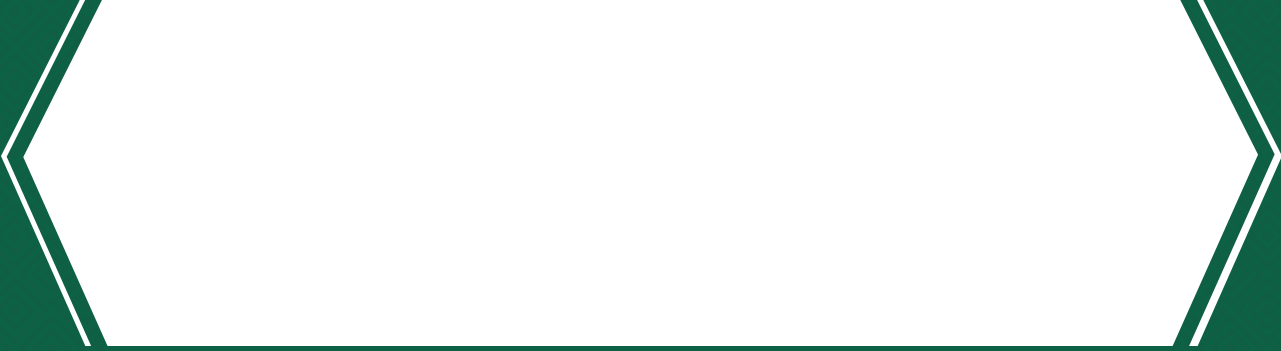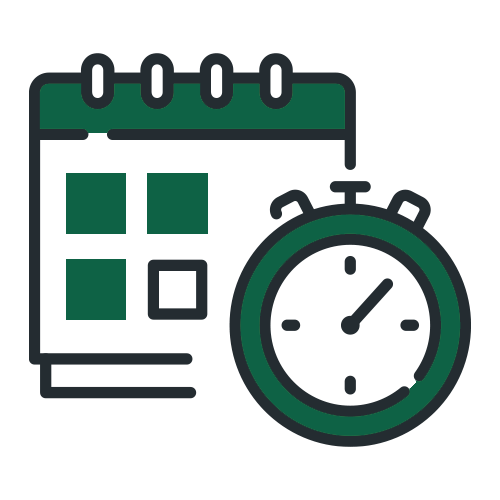Login into our Portal
Please visit our Client Payment Portal to create or access your account.
Payne Nickles has moved to a new online payment portal system. With our new system, Aiwyn, you are able to make payments online, save payment methods, set up automatic or reoccurring payments and add multiple accounts to your payment portal. We know time is a valuable resource and are excited to bring more convenience to our clients.
FAQ
How do I know if I can pay my invoice online?
All invoices—electronic or paper—can be paid online. However, only electronic invoices delivered on or after November 1, 2023, can be viewed in PDF form in the portal.
What information will I need to pay my invoice?
Beginning November 1st, your invoices will be distributed via email with an easy one-click button taking you to make a payment. If you do not have access to the email, invoices can still be paid using your Client ID & Invoice Number, which are found on any Payne Nickles invoice.
What payment methods are accepted?
You can use a bank transfer, a debit card, or a credit card to pay your invoice online. Checks are also accepted at our offices in Sandusky or Norwalk.
Does it cost anything extra to pay via the portal?
If you pay via ACH bank transfer, there is no fee. Payments made with a credit card will incur a 3.5% processing fee.
Do I have to set up an account?
Not necessarily. However, having an account gives you more convenience options, like recurring payments and stored payment methods. So we definitely recommend you set one up. Visit the Aiwyn support page for full instructions on setting up your account.
How do I make payments for multiple businesses or family members?
When you create a New User account at our payment portal, you will have the ability to tie all related client accounts. This enables you to see and pay invoices for multiple different entities you are a payer for. Follow the instructions here.
I’m having trouble using the portal. Where can I get help?
We recommend you start by watching our instructional video and visiting the Client Portal Help Center. You can also contact us using the form at the bottom of this page. We’re happy to help however we can!
Have Questions?
Contact Us
 Home
Home Sign In
Sign In Make a Payment
Make a Payment Search
Search